
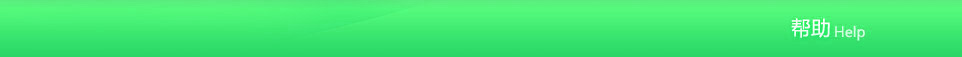
Sometimes people face this problem when they run the quantum magnetic resonance analyzer on Windows 7 system. How to fix it? Please try the following steps:
1. Make sure the usb-key has been pluged into your computer and recongnized.
2. Right-click the program and choose the “run as the adminstrator” when you install or open the quantum analyzer software.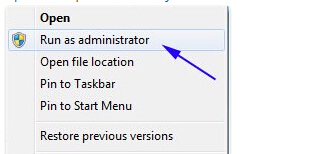
how to fix the
3. Some of the anti-virus software considerate the program is kind of virus. In this case, please exit the anti-virus and re-install the quantum program. Then, open the anti-virus again and add the program into your anit-virus’s trust list.
4. If you try all the steps above but they all failed, please leave us a email or message here. Our technicist will try to help you out.