
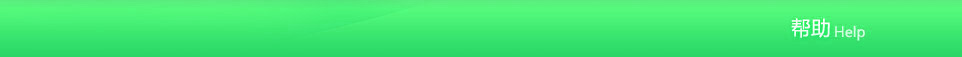
Because we upgrade our 3D NLS software, so it is not the same as every one in the market,
it is unique and create by ourselves. So all the error and solution way only suitable for our machine.
Made by Yikang Electronic Technology Co;Ltd. Brand is KDS
We don;t have any agent and distributor in other countries, only can buy from us directly.
Below is some problem and solution:
Indications 1. Bioinductor is out of order:
___Pls make sure wearing the earphone in right way, and confirm the connect line insert into computer in right way.
Indications 2.Access violation to address 00020 ff. Read address 00021000:
or Access violation at address 00583271 in module.Diacom NLS.exe. Read of address 0000218.
___This is faulty operation when using the machine.
a. Click" OK" , then click " Repair base" to do data restore. then click "Done" to exit.
P.S If you are failed in the step, pls copy the "base" file( C:\Program Files\ipp\Mate\base) to other disk .
b. Click "GGhost", then restart your comptuer, it will restore the system automatic .
c. Confirm the 3D software can run normally, then copy the "base" file to original area.