
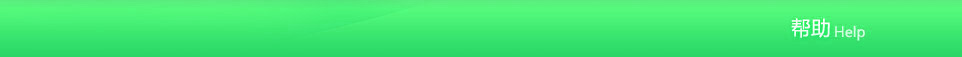
About 3D NLS homepage " translator" and language setting option
3D NLS with many language for option, only with corresponding OS setting won't show mess code
Setting the language for the "setting", also need to aquire comoatible language software
Then choose "Translator" and setting devision to 100% then access in to software and testing page.